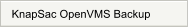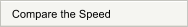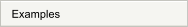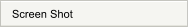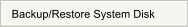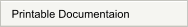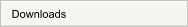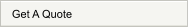
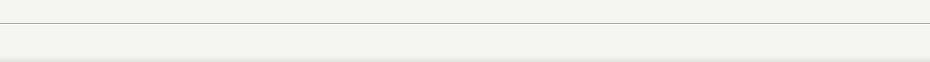
KnapSac


KnapSac Menu

KnapSac consists of Client software which runs on OpenVMS and Server software which runs on Windows.
The Client software uses standard OpenVMS command syntax for specifying which file are to be backed up
or restored.
The Server software consists of a server program which runs as a Windows service and a control program
which controls the service and also manages the KnapSac configuration file. The configuration file describes
details of each KnapSac service which runs on the Windows computer.
KnapSac Client Program
The KnapSac Client program provides a OpenVMS user with commands to save/restore files between
OpenVMS and Windows and also has commands to display a directory list of the files that are present on the
Windows computer. The KnapSac Client supports image mode and file mode backups and includes optional
data compression to minimize backup times and storage requirements.
KnapSac Windows Service
The KnapSac Windows Service communicates with the Client program using TCP/IP. The Service waits for
commands from the Client and then takes appropriate actions based on the commands, such as:
Accept one or more files from OpenVMS and store them in a KnapSac pacset on Windows
Retrieve one or more files from a KnapSac pacset and send the files to OpenVMS
Provide a list of the files which are present on the Windows computer
Provide a list of files which are present in a KnapSac pacset
Multiple KnapSac services can be configured to run concurrently in situations where multiple OpenVMS
computers are sending files to the Windows computer or where files from different users need to be kept
separate.
KnapSac Service Control Program
The KnapSac Service Control program is a GUI program which makes it easy to configure and control
KnapSac services on the Windows computer. The Service Control Program provides configuration and
control actions such as:
Add a new service description
Modify a service description
Register and start a service
Stop a service
Display a service log file
Remove a service from Windows