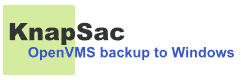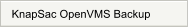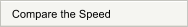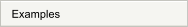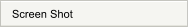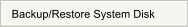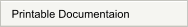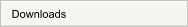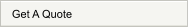
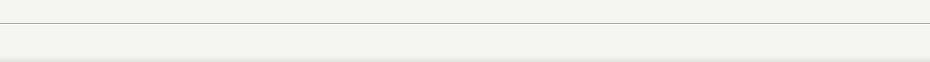
KnapSac


KnapSac Menu

KnapSac provides OpenVMS disk and file backup capabilities similar to BacPac, but uses disks on Windows
systems as the backup devices. This means OpenVMS disks and files can be backed up to a Windows disk
instead of an OpenVMS tape drive or other OpenVMS disk.
Faster Backup and Restore
KnapSac is extremely fast at backing up OpenVMS disks over a LAN. KnapSac can backup an OpenVMS
disk up to 20 times faster than a disk-to-disk backup using the Backup facility. Backups stored on disk are
online and ready for retrieval if needed, without searching for and loading a backup tape.
Easy transportation between VMS computers
A Windows laptop can be used to transport OpenVMS files and even disk images from one OpenVMS
computer to another. Simply save the OpenVMS files or disk images to the laptop at one location, then take
the laptop to the other location and restore the files or disk images to the other OpenVMS computer.
Lower Media Costs
Storing OpenVMS backup files on Windows disks can reduce or eliminate tape media costs. Today’s high
capacity/low cost disks can store hundreds of gigabytes of backup data, and KnapSac’s built-in data
compression stretches disk capacity even more.
VMS backup scenarios
Backup OpenVMS disks to a local Windows computer over a LAN
Backup OpenVMS disks to a remote Windows computer over a WAN or VPN
Backup OpenVMS disks to a laptop computer for transfer to another site